How to choose the right furniture for your home office workspace? This isn’t just about aesthetics; it’s about creating a space that boosts productivity and well-being. From ergonomic chairs that cradle your back to desks designed for optimal workflow, the right furniture can transform your home office from a cluttered corner into a haven of efficiency. We’ll explore everything from maximizing space in a small room to selecting the perfect lighting to create the ultimate work-from-home sanctuary.
This guide breaks down the process step-by-step, covering essential elements like desk selection (standing, L-shaped, traditional – we’ve got you covered!), chair ergonomics (goodbye backaches!), smart storage solutions, and even the art of incorporating technology and aesthetics. Get ready to design your dream home office, one perfectly chosen piece of furniture at a time!
Assessing Your Needs and Space
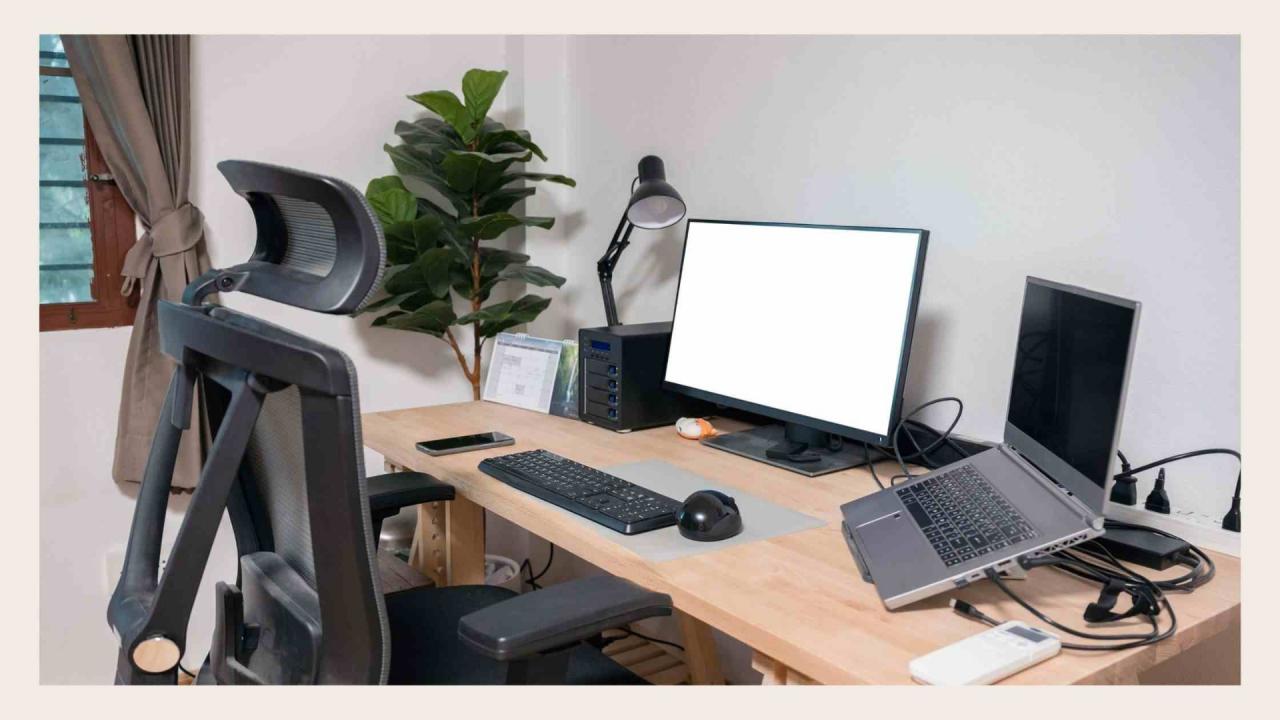
Creating a productive and comfortable home office starts with understanding your workspace needs and available space. A well-planned office maximizes efficiency and minimizes frustration, leading to a more enjoyable and productive work experience. Consider your daily tasks, required materials, and the physical dimensions of your room to design an effective workspace.
Ideal Home Office Workflow and Material Requirements
Effective workflow is key to a productive home office. Imagine your typical workday: Are you primarily on video calls, writing documents, or working with physical materials? This determines your furniture needs. For example, a writer might prioritize a comfortable desk chair and a large, well-lit desk. Someone frequently on video calls needs good lighting, a neutral background, and potentially a high-quality webcam.
Consider the materials you regularly use. Do you need ample drawer space for stationery and files? Do you require shelving for books or equipment? A well-organized workspace with readily accessible tools streamlines your workflow, reducing time wasted searching for items.
Home Office Layouts Based on Room Size and Shape
The layout of your home office directly impacts its functionality. A large rectangular room allows for various configurations, including a dedicated desk area, a separate shelving unit, and even a small seating area for breaks. A smaller square room might benefit from a more compact L-shaped desk maximizing corner space, or a wall-mounted desk to save floor space. Long, narrow rooms can accommodate a linear desk arrangement along one wall, with storage on the opposite wall.
Irregularly shaped rooms require creative solutions, potentially incorporating custom-built furniture to fit the space efficiently. For instance, a room with a recessed alcove could house a built-in desk and shelving unit, maximizing the available space.
Maximizing Space in a Small Home Office
Small spaces demand creative solutions. Multi-functional furniture, such as a storage ottoman that doubles as seating or a desk with built-in drawers, is crucial. Vertical storage solutions, such as tall bookshelves or wall-mounted organizers, are far more space-efficient than bulky floor-standing units. Mirrors can create the illusion of more space, while light, airy colors can make a small room feel larger.
Consider using the space under your desk for storage; rolling carts are an excellent way to add mobile storage without cluttering the floor. Decluttering regularly is essential to maintain a functional and comfortable workspace.
Sample Floor Plan for a 10×10 Room
Let’s envision a 10×10 foot home office. A possible layout could place a 60-inch wide desk against one wall, leaving ample space for a comfortable chair. A tall bookshelf could be positioned on the adjacent wall, providing ample storage. A small, mobile filing cabinet could be placed near the desk for easy access to documents. The remaining space could accommodate a small area rug and a comfortable chair for breaks or informal meetings.
This layout allows for a balanced workspace that’s both functional and aesthetically pleasing. The layout prioritizes functionality and accessibility, ensuring a smooth and productive workflow. The furniture is strategically placed to optimize space utilization and prevent congestion.
Choosing the Right Desk
Setting up your home office? The desk is the centerpiece, impacting everything from your posture to your productivity. Choosing the right one is crucial for comfort and efficiency. Let’s dive into the key factors to consider when selecting your perfect workspace companion.
Desk Styles: Functionality and Ergonomics
The style of your desk significantly impacts both its functionality and your ergonomic comfort. Three popular options are standing desks, L-shaped desks, and traditional rectangular desks. Each offers unique advantages and disadvantages depending on your needs and workspace layout. Standing desks promote movement and can alleviate back pain associated with prolonged sitting. However, they require a larger initial investment and may not be suitable for all individuals.
L-shaped desks maximize space and provide ample surface area for multiple monitors and accessories, ideal for those with expansive workloads. Traditional rectangular desks are the most common and affordable option, offering a straightforward and versatile workspace. The choice depends heavily on your personal preferences and the specifics of your home office.
Desk Height and Adjustability: Posture and Comfort
Proper desk height is paramount for maintaining good posture and preventing discomfort. A desk that’s too high forces you to hunch your shoulders, while one that’s too low can strain your neck and back. Ideally, your elbows should be at a 90-degree angle when typing, with your feet flat on the floor. Adjustable desks offer the ultimate flexibility, allowing you to customize the height to suit your needs and even incorporate standing periods throughout your workday.
Consider the range of adjustment offered and the ease of height changes before purchasing an adjustable desk. For those on a budget, a simple stool or footrest can help adjust the height to match the traditional desk’s height to your comfort.
Desk Material: Wood, Metal, and Glass
The material of your desk affects its durability, aesthetics, and overall feel. Wood desks offer a classic and sophisticated look, providing a warm and natural feel to your workspace. They are generally durable but can be susceptible to scratches and water damage. Metal desks are incredibly sturdy and long-lasting, often featuring a sleek and modern aesthetic. However, they can be colder to the touch and may dent or scratch more easily than wood.
Setting up the perfect home office starts with choosing the right furniture. Ergonomics are key; consider a supportive chair and a desk that fits your space and workflow. For a deeper dive into creating your ideal workspace, check out this ultimate guide to designing a perfect home workspace setup – it’s packed with tips! Remember, the right furniture will boost productivity and comfort, making your home office a haven of efficiency.
Glass desks offer a contemporary and minimalist look, often paired with metal legs for added support. However, they can be prone to smudges and scratches, requiring regular cleaning. The best material choice depends on your personal style, budget, and the overall design of your home office.
Desk Type Comparison
| Desk Type | Price Range | Pros | Cons |
|---|---|---|---|
| Standing Desk | $300 – $1500+ | Promotes movement, improves posture, reduces back pain. | Higher initial cost, may not suit everyone, requires sufficient space. |
| Traditional Desk | $50 – $500+ | Affordable, versatile, widely available in various styles and materials. | Can lead to poor posture if not used correctly, limited adjustability. |
| L-Shaped Desk | $200 – $1000+ | Maximizes workspace, ideal for multiple monitors and accessories, improves workflow. | Requires more space than a traditional desk, can be more expensive. |
Selecting the Perfect Chair: How To Choose The Right Furniture For Your Home Office Workspace
Choosing the right chair is just as crucial as selecting the perfect desk for your home office. A comfortable and ergonomically sound chair directly impacts your posture, productivity, and overall well-being throughout the workday. Investing in a high-quality chair is an investment in your health and comfort.
The perfect chair will support your body’s natural curves and allow for adjustments to accommodate your individual needs and preferences. Ignoring this crucial element can lead to back pain, neck strain, and other musculoskeletal issues. Let’s explore the key factors to consider when making your selection.
Ergonomic Chair Features
Ergonomic design prioritizes comfort and proper posture. Key features to look for include adjustable height, allowing you to position your feet flat on the floor with your thighs parallel to the ground; lumbar support, which provides crucial back support in the lower spine’s natural curve; and adjustable armrests, enabling you to rest your arms comfortably without straining your shoulders or neck.
These features work in tandem to minimize strain and promote healthy posture during extended periods of sitting. A chair lacking these features will likely contribute to discomfort and potential long-term health problems.
Chair Material Comparison
Different materials offer varying levels of comfort, durability, and maintenance requirements. Mesh chairs provide excellent breathability, making them ideal for warmer climates or individuals who tend to overheat. However, they might not offer the same level of cushioning as leather or fabric chairs. Leather chairs exude a sense of luxury and are durable, but they can be less breathable and require more meticulous cleaning.
Fabric chairs offer a balance between comfort and breathability, with a wide range of textures and styles available. The best choice depends on your personal preferences and the climate you live in. For example, a mesh chair might be preferable in a hot, humid climate, while a leather chair might be more suitable in a cooler, drier environment.
Setting up a productive home office starts with choosing the right furniture. Ergonomics are key, so consider a chair that supports your back and a desk that’s the right height. For more inspiration on creating the perfect home workspace, check out home decor tips on home and garden tv ; they often feature stylish and functional office setups.
Remember, investing in comfortable and supportive furniture will boost your productivity and overall well-being.
Chair Selection for Different Body Types and Working Styles
The ideal chair will vary depending on individual body type and work style. Someone with a larger build might require a chair with a wider seat and stronger support, while someone with a smaller build might find a more compact chair more comfortable. Those who spend long hours working at a computer might prioritize a chair with excellent lumbar support and adjustable armrests, while someone who primarily engages in creative work might prefer a chair that allows for greater flexibility and movement.
Consider factors like your height, weight, and typical work posture when making your selection. For example, a taller individual might need a chair with a higher back and adjustable height, while someone who frequently leans back might benefit from a chair with a reclining mechanism.
Essential Features of an Ergonomic Office Chair
Choosing the right chair can significantly impact your health and productivity. Here are five essential features to look for:
- Adjustable Height: Allows for proper foot placement and thigh alignment.
- Lumbar Support: Provides crucial support for the lower back’s natural curve.
- Adjustable Armrests: Enables comfortable arm positioning and reduces shoulder strain.
- Breathable Material: Promotes comfort and prevents overheating.
- Durable Construction: Ensures longevity and continued support.
Essential Storage Solutions

A well-organized home office is a productive home office. Effective storage isn’t just about shoving things away; it’s about creating a system that keeps your workspace clutter-free and allows for easy access to the tools and documents you need. Choosing the right storage solutions significantly impacts your workflow and overall efficiency. Let’s explore how to optimize your home office storage.
Different storage options cater to various needs and aesthetics. Understanding your specific requirements is key to selecting the best fit for your space and working style. Consider the types of items you need to store—from bulky files to small stationery—and how frequently you access them.
Types of Storage Solutions
Several storage solutions exist to help you tame the paperwork and supplies that accumulate in a home office. Each option offers unique advantages depending on your space and organizational preferences. Careful consideration of these options will allow you to create a workspace that’s both functional and aesthetically pleasing.
- Shelving: Open shelving provides easy visibility and accessibility to frequently used items. Consider adjustable shelves to customize the space based on your needs. A visually appealing option is to use matching shelves in a specific color or material to create a cohesive look.
- Drawers: Drawers are ideal for storing smaller items like stationery, office supplies, and important documents that need to be kept private or protected from dust. Opt for drawers with dividers or organizers to maximize space and keep things neat. A chest of drawers or a lateral file cabinet with drawers can be an excellent choice.
- Cabinets: Cabinets offer concealed storage, perfect for hiding away less frequently used items or keeping the workspace looking tidy. They’re also great for storing larger items like printers or extra supplies. Consider cabinets with doors that close securely to protect items from dust and damage.
Organizing Office Supplies and Documents, How to choose the right furniture for your home office workspace
Efficient organization is crucial for a productive workspace. A well-defined system ensures you can quickly locate what you need, minimizing wasted time searching. This section will cover methods for organizing both physical and digital files effectively.
For physical items, consider using drawer organizers, trays, and containers to group similar items. Label everything clearly to easily identify contents. For example, you could have separate containers for pens, pencils, paperclips, and other stationery. For documents, utilize file folders with clear labels and a filing system (alphabetical, chronological, or by project). A vertical filing system is particularly space-saving.
Maximizing Space with Vertical Storage
Vertical storage is a game-changer for small home offices. By utilizing the vertical space, you can significantly increase storage capacity without sacrificing floor space. This approach is particularly effective for storing files, books, and other items that can be stacked or shelved.
Examples of vertical storage solutions include tall bookshelves reaching the ceiling, narrow cabinets that fit snugly against a wall, and vertical file cabinets. Consider using wall-mounted shelves to keep frequently used items within easy reach without cluttering your desk. This strategy allows you to keep your workspace organized and uncluttered, promoting better focus and productivity.
Organizing Files: Physical and Digital
Maintaining a well-organized filing system is crucial for both physical and digital documents. A consistent approach across both platforms ensures efficiency and minimizes the time spent searching for information. Consider the following methods and tools.
For physical files, a color-coded filing system can enhance efficiency. Using different colored folders for different projects or clients allows for quick visual identification. For digital files, cloud storage services like Google Drive, Dropbox, or OneDrive offer robust search functionalities and version control. Employing a consistent folder structure, with descriptive file names, is crucial. Consider using a tagging system for easy retrieval.
Regularly review and purge outdated or unnecessary files, both physical and digital, to maintain a streamlined system.
Incorporating Lighting and Technology

Creating a productive and comfortable home office environment goes beyond just the right desk and chair. Proper lighting and seamless technology integration are crucial for boosting efficiency and minimizing eye strain. A well-lit and technologically organized workspace significantly impacts your overall work experience.Proper lighting is paramount for a productive home office. Insufficient or poorly positioned lighting can lead to eye strain, headaches, and decreased productivity.
Conversely, well-designed lighting promotes focus and reduces fatigue, ultimately enhancing your work output. The type of lighting you choose should complement your workspace and personal preferences, ensuring a comfortable and effective work environment.
Lighting Options for the Home Office
Several lighting options can create the ideal ambiance for your home office. A balanced approach, combining different light sources, is often the most effective. Natural light should be maximized whenever possible, supplemented by task lighting and ambient lighting to avoid harsh shadows and glare.
- Natural Light: Position your desk near a window to take advantage of natural daylight. This reduces the need for artificial light during the day and provides a more refreshing work environment. Consider using sheer curtains or blinds to control the intensity of sunlight and prevent glare.
- Overhead Lighting: A ceiling fixture provides general illumination for the entire room. Opt for a soft, diffused light source to avoid harsh shadows. Consider adjustable brightness settings to adapt to different times of the day.
- Desk Lamp: A desk lamp provides focused task lighting, crucial for close-up work like reading or writing. Choose a lamp with an adjustable arm and a bright, cool-white light to minimize eye strain. Consider an LED desk lamp for energy efficiency and longer lifespan.
An ideal home office lighting setup might involve a large window allowing ample natural light, supplemented by a ceiling fixture providing soft ambient light, and a desk lamp offering focused task illumination directly on the workspace. This layered approach ensures even, comfortable lighting throughout the day, minimizing eye strain and maximizing productivity. Imagine a bright, airy room with sunlight streaming in from a large window, the soft glow of a ceiling light providing background illumination, and a sleek, adjustable desk lamp focused on the desk surface.
Integrating Technology Seamlessly
Seamless technology integration is key to a productive home office. Proper cable management and easily accessible power sources are essential for maintaining a clean, organized, and efficient workspace. Cluttered cables not only look unprofessional but can also pose a safety hazard.
- Cable Management: Use cable ties, sleeves, or organizers to keep cables neatly bundled and out of sight. Consider routing cables through desk grommets or along the wall to further minimize clutter. Investing in wireless peripherals like a wireless keyboard and mouse can also significantly reduce cable congestion.
- Power Strips and Surge Protectors: A power strip with a surge protector provides easy access to multiple power outlets, protecting your electronics from power surges. Position the power strip within easy reach but out of sight, perhaps tucked away under your desk or behind a cabinet.
By implementing these strategies, you can create a home office that is both functional and aesthetically pleasing, allowing you to focus on your work without distractions from tangled cables or inadequate lighting. A well-organized workspace contributes significantly to a more productive and enjoyable work experience.
Enhancing Aesthetics and Comfort

Creating a visually appealing and calming home office environment is crucial for boosting productivity and overall well-being. A thoughtfully designed workspace isn’t just about functionality; it’s about fostering a sense of peace and inspiration that fuels your work. The right blend of color, décor, and organization can transform your home office from a mere workspace into a sanctuary of productivity.Color psychology plays a significant role in shaping our moods and cognitive functions.
Certain colors are known to enhance focus and creativity, while others might promote relaxation and reduce stress. The strategic use of these colors, along with carefully chosen décor, can significantly impact your work experience.
Color and Décor Influence on Mood and Productivity
The impact of color on productivity is well-documented. For example, blues and greens are often associated with calmness and focus, making them ideal for spaces where concentration is key. Conversely, energizing colors like yellows and oranges can boost creativity and motivation, but in excess, they might lead to restlessness. A balanced approach, perhaps using calming blues for the walls and accentuating with vibrant yellows in smaller décor elements, can create a productive yet soothing atmosphere.
Consider the overall lighting in your space as well; softer lighting pairs well with calming colors, while brighter lighting might suit more energizing palettes. The textures of your furniture and décor also contribute to the overall feel; soft fabrics can add warmth and comfort, while sleek, modern materials can foster a more focused environment.
Incorporating Plants and Artwork
Introducing natural elements like plants can significantly enhance your workspace’s aesthetic appeal and overall atmosphere. Studies have shown that the presence of plants can reduce stress and improve air quality, creating a healthier and more pleasant environment. A large potted plant, such as a snake plant or ZZ plant, can act as a natural focal point, while smaller succulents or herbs can add pops of color and life to your desk.
Remember to choose plants that thrive in the lighting conditions of your office.Artwork can also personalize your space and add visual interest. Choose pieces that inspire you and reflect your personality. Abstract art can stimulate creativity, while nature photography can bring a sense of calm. The key is to select artwork that resonates with you and contributes positively to your mood.
Avoid overwhelming the space with too many pieces; a few carefully chosen artworks can have a much greater impact than a cluttered collection.
Minimalist Design for a Visually Appealing and Organized Workspace
Minimalist design focuses on simplicity and functionality, eliminating clutter and maximizing space. This approach is particularly effective in home offices, where a clean and organized environment is essential for productivity. Start by decluttering your workspace, removing any unnecessary items. Invest in storage solutions that keep things organized and out of sight, such as sleek drawers or cabinets.
A minimalist color palette, perhaps using neutral tones with one or two accent colors, can create a sense of calm and focus. Choose furniture with clean lines and simple designs, avoiding overly ornate or cluttered pieces. A minimalist workspace isn’t about being stark; it’s about creating a space that is both functional and aesthetically pleasing, promoting a sense of order and tranquility that aids concentration.